Activate your Access to Spin Pro
The Spin Pro template is a premium template that requires a license key to access. Follow the instructions below to get access to the easiest way to create and deploy Laravel applications.
Completing your purchase
You can purchase a license key from the Spin Pro website.
All purchases are handled through Lemon Squeezy. You'll receive an email with your receipt and license key. You'll need this license key to access the Spin Pro template.
Activate Your License Key
Be sure to login with the correct GitHub Account. Once you activate with a GitHub account, you cannot change it.
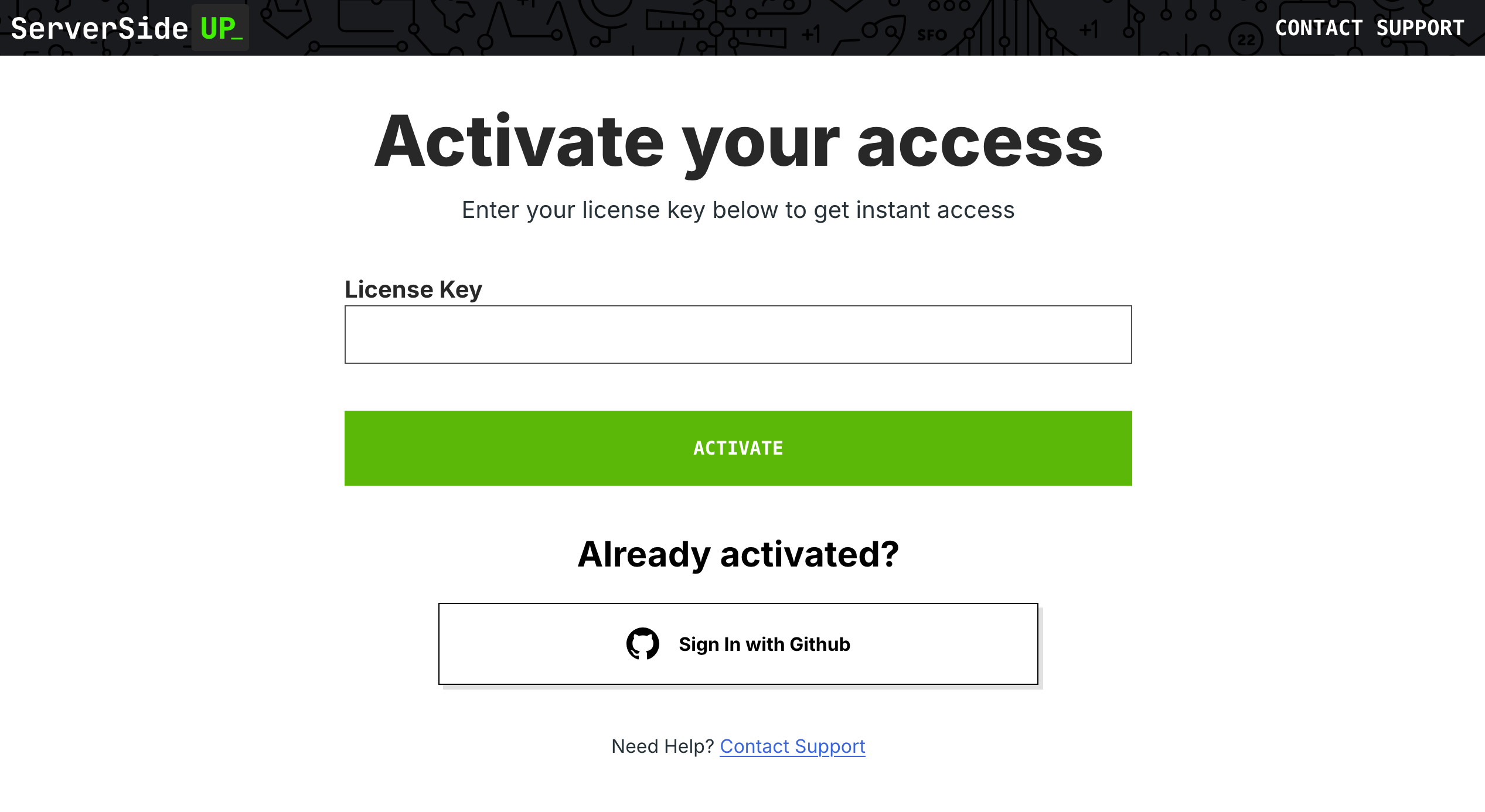
To activate your license key, you'll need to visit https://activate.serversideup.net. You'll need to enter your license key found on your emailed receipt, where you'll be prompted to log in with your GitHub account.
Ensure you have access to the Spin Pro repo
Be sure to activate GitHub invites immediately, otherwise the invite may expire.
Our system will automatically send you an email to get access to the Spin Pro repo. You'll need to accept the invite to access the repository.
Configure your SSH Keys with GitHub
Since this is a private repository, you'll need to ensure you have your SSH keys configured with GitHub. You can follow the instructions on GitHub to add your SSH keys.
You can test your SSH keys by running the following command:
Test your SSH keys with GitHub
ssh -T [email protected]
If you see your GitHub username returned, then you have properly configured your SSH access with GitHub.
