Redis
Installation
To install Redis, you will be prompted to include the Redis service on install. You simply just need to select it.
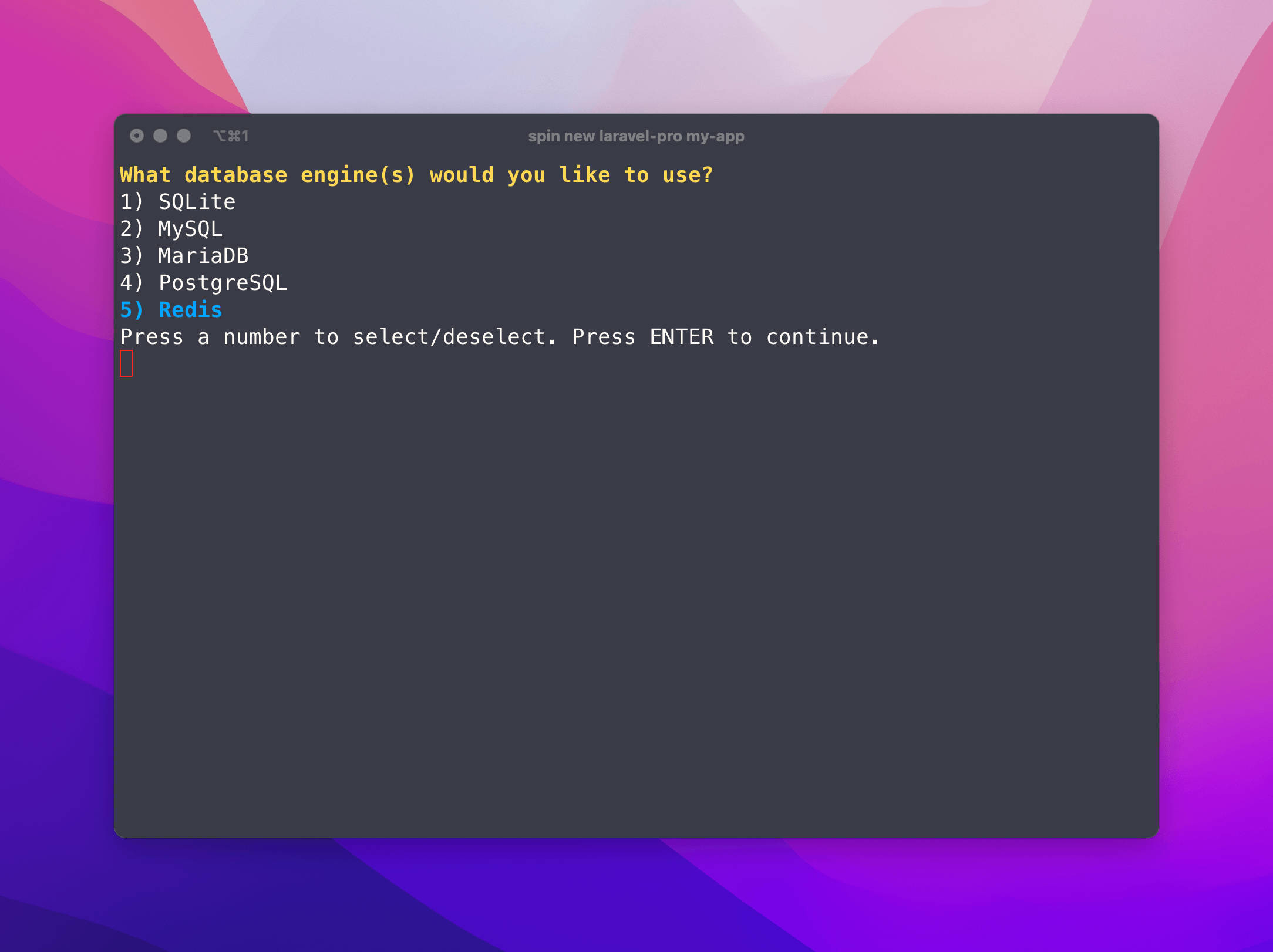
What Spin does for you
When you install Redis, Spin will set up a dedicated "Redis" service for you with persistent volumes so you do not lose data when updating your container.
Default Configuration
The database uses the official Redis image. The default configuration allows us to:
- ✅ Quickly set up a database service with the exact version of our choice
- ✅ Automatically create databases, users, and passwords (defined by the
environment:variables in thedocker-compose.*.ymlfiles)
⚠️ Special Connection Notes
Since the database is running in a container, you will need to connect to the database using the container name. For example, if you have a Laravel application, you would use the following in your .env file:
REDIS_HOST=redis
REDIS_PASSWORD=redispassword
Usage
When you run spin up, the Redis container will create our database and start the Redis service.
Postgres
PostgreSQL is a powerful, open-source object-relational database system. It is a great choice for many applications and is easy to use with Spin.
SQLite
SQLite is a lightweight database that is perfect for simple application setups. This guide will walk you through how to use SQLite with Spin.
