configure
Configure various aspects of your project's deployment settings and infrastructure.
Usage
Usage for "spin configure"
spin configure <command> [options]
Commands
GitHub Actions (gha)
Configure GitHub Actions settings for deploying your application to a specific environment.
Configure GitHub Actions for an environment
spin configure gha <environment>
What this command does
When configuring GitHub Actions, this command:
- Validates your project setup and GitHub repository connection
- Creates or uses an existing deployment SSH key
- Base64 encodes your environment file
- Sets up required GitHub Actions secrets
- Configures server access for deployments
Example
Configure GitHub Actions for production
spin configure gha production
Prerequisites
Before running spin configure gha, ensure you:
- Have a GitHub repository set up (
git initand connected to GitHub) - Are authenticated with GitHub CLI (
spin gh auth login) - Have an environment file (e.g.,
.env.productionfor production) - Have your server provisioned with
spin provision
Environment Files
The command expects an environment file matching your target environment:
- Production:
.env.production - Staging:
.env.staging - etc.
GitHub Actions Secrets
The following environment variables are set as secrets in GitHub Actions.
| Variable | Description | Example Value | Required |
|---|---|---|---|
<ENVIRONMENT>_ENV_FILE_BASE64 | The base64 encoded .env file. | ABCDEFG1234... | ⚠️ Yes |
<ENVIRONMENT>_SSH_REMOTE_HOSTNAME | The hostname/IP of your server. | server01.example.com | ⚠️ Yes |
SSH_DEPLOY_PRIVATE_KEY | The private SSH key dedicated for the deploy user. | -----BEGIN OPENSSH PRIVATE KEY-----abc123... | ⚠️ Yes |
SSH_REMOTE_KNOWN_HOSTS | If provided, the SSH connection will validate the connection against your known_hosts file and remove the "SSH_KNOWN_HOST" warning. (Learn more) | github.com ssh-rsa AAAAB3NzaC1yc2EAAAADAQABAAABgQC... | no |
AUTHORIZED_KEYS | Makes an authorized_keys file containing the public keys of "sudo" users that can be used for authenticating other services via SSH (like database GUI connections). | ssh-rsa AAAAB3NzaC1yc2EAAAADAQABAAABgQC... | no |
To view these environment variables in GitHub Actions, you can follow these steps:
- Go to your GitHub repository.
- Click on
Settings. - Click on
Secrets and variables → Actions.`
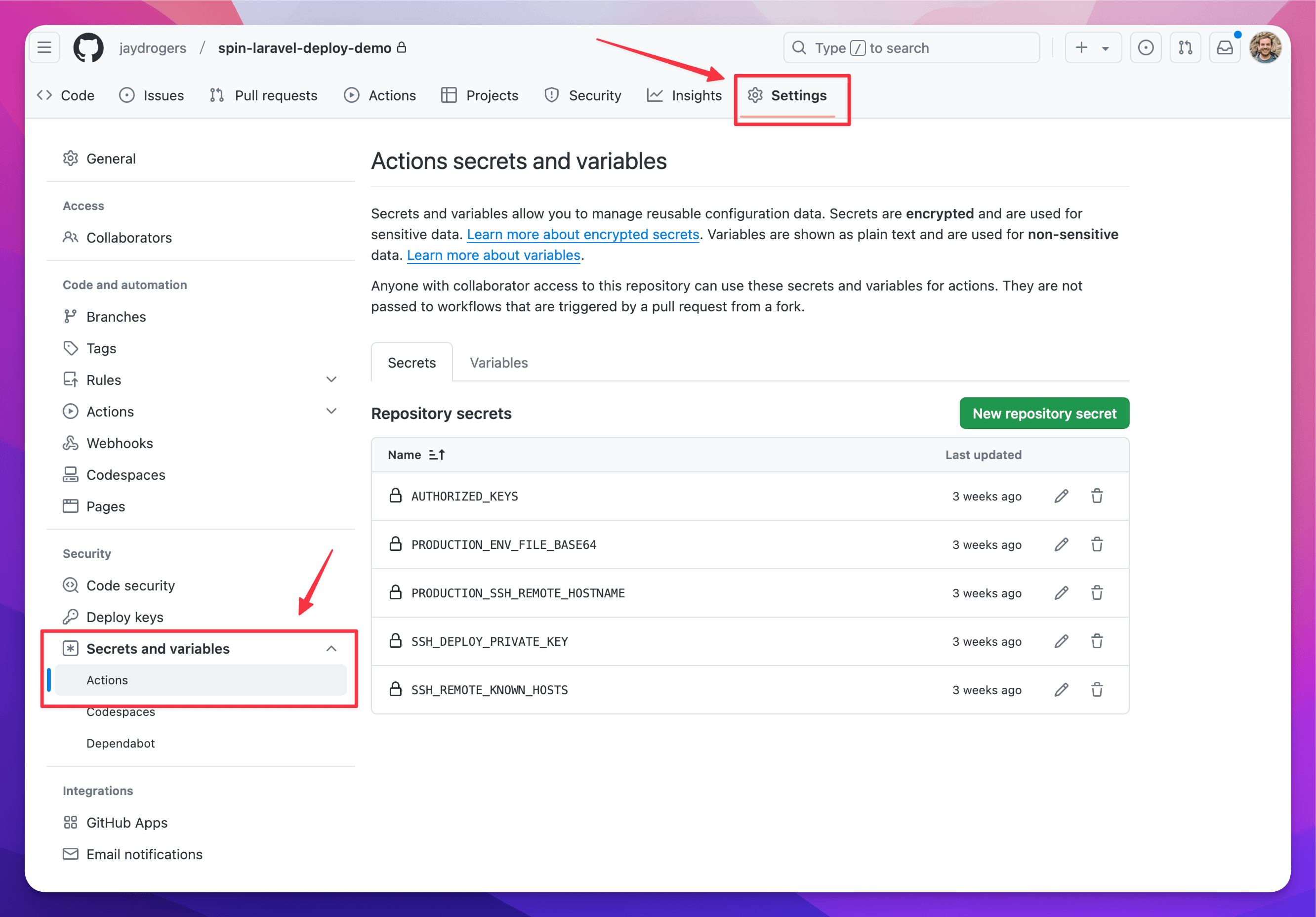
The only way you can update a value of a secret is to overwrite the previous value. GitHub Actions does not allow you to view the value of a secret once it's set. If you need to update a value, just run
spin configure gha <environment> again.Special Notes
- The command will create a new deployment key (under
.infrastructure/conf/ci) if one doesn't exist - The command will connect to your server and set the newly created deployment key as an authorized key for the docker/deploy user on your server
- All secrets are securely stored in your GitHub repository
- The command validates your setup before making any changes
