Applying Updates
When you purchase the Laravel template for Spin Pro, you receive lifetime updates for the template. This means you get all the new features, bug fixes, and improvements we make to Spin Pro.
How to know an update is available
The best way to stay up to date with the latest updates is to subscribe to the releases on GitHub. First, click "Watch" on the Spin Pro repository on GitHub.
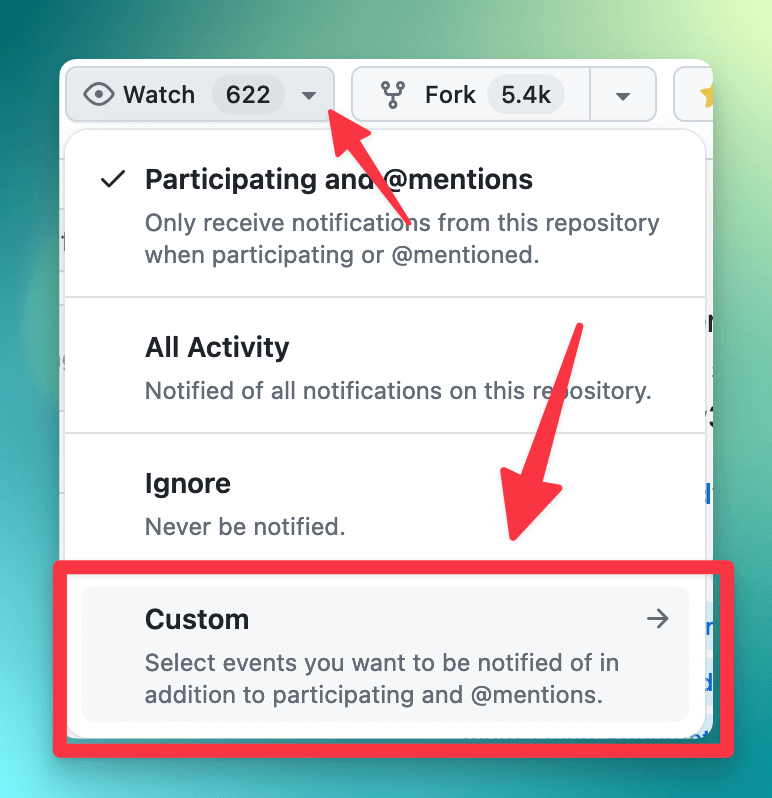
Then we recommend subscribing to releases and security alerts. This way, you'll get an email notification when we release a new version of the Spin Pro template.
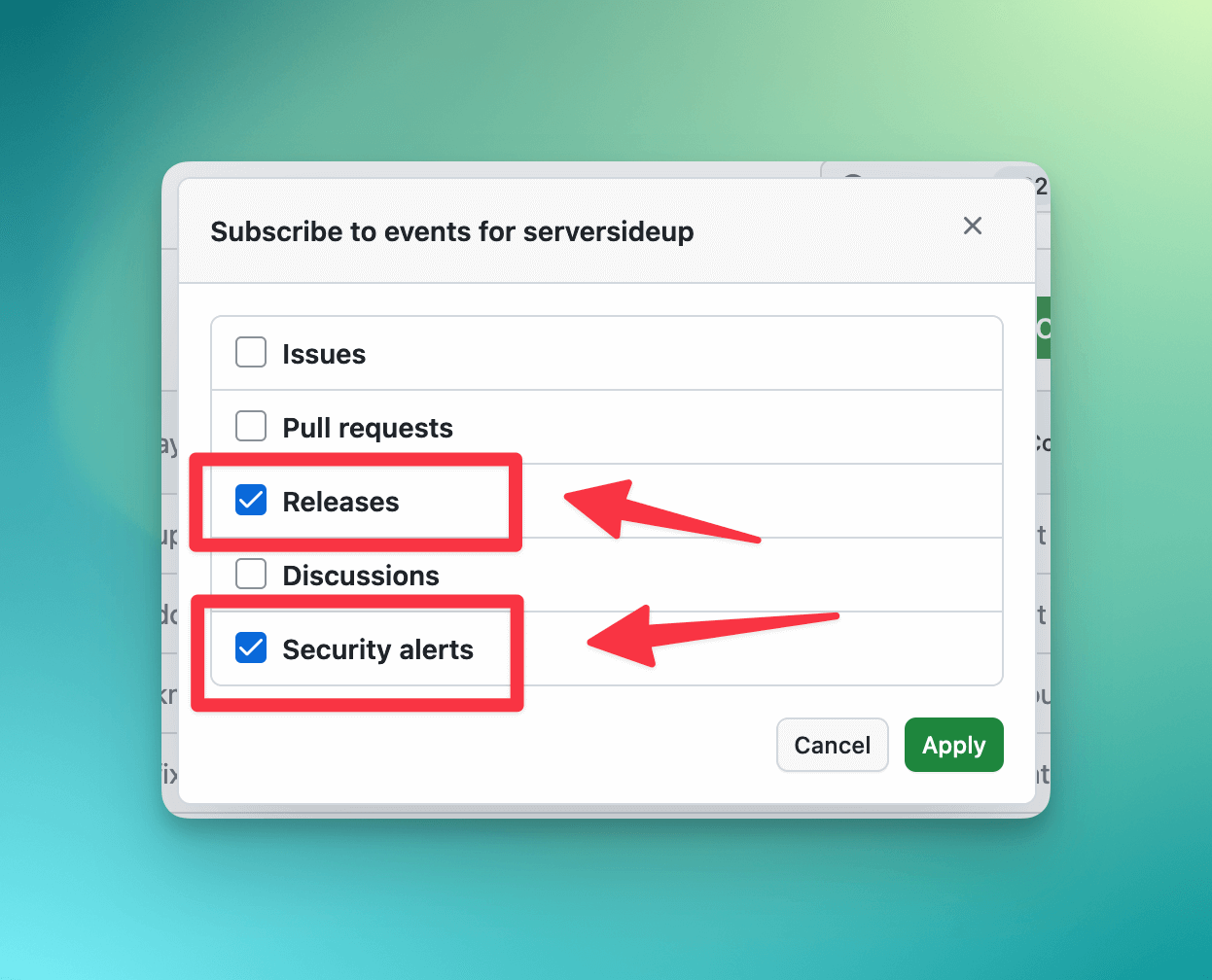
How to apply updates
Whenever you run spin new laravel-pro, you'll automatically use the latest version of Spin Pro.
For existing projects, you can use the spin init laravel-pro command to delete the previous configurations and provide you with the latest versions.
If you've made significant changes to the template
We understand that some may make changes to the template, so here's the best way to apply updates to customized projects:
It may not be a bad idea to have backups of your projects before applying updates, just to be extra safe.
- Subscribe to the releases and review the release notes.
- Create a new branch on your project.
- Ensure you're on a clean working branch.
- Run
spin init laravel-proto delete the previous configurations and provide you with the latest versions. - Review the changes and make sure everything looks good.
- Merge the changes into your project.
- Deploy your changes.
