Using "spin deploy"
When "spin deploy" is the right choice
We created spin deploy for the solo developer who wants an easy way to quickly deploy their application without the burden of learning CI/CD or GitHub Actions. If you're on a larger team or share your application with many developers, we highly recommend coming up with an automated deployment strategy.
How "spin deploy" works
It's quite brilliant how spin deploy works. When you run this command, it will build your application locally with Docker, upload it to a temporary registry running on your machine, establish an SSH tunnel to your server, then have your server pull the new image from your local machine without any downtime.
All of this is completed in one command without you needing to know how to configure Docker registries, CI/CD tools, or anything else. 🤯
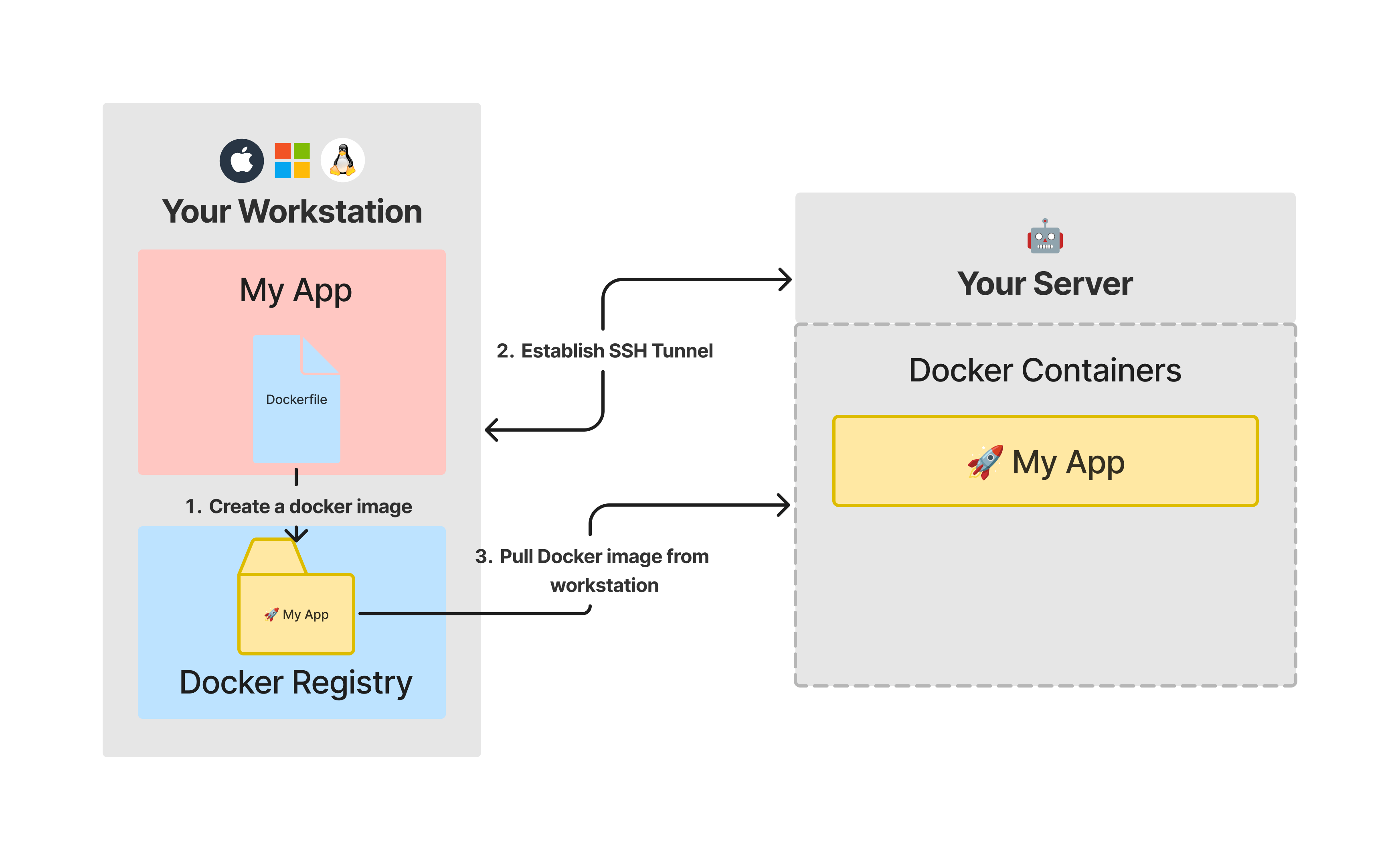
Prepare an .env.<environment> file
Make sure you don't miss the process of preparing your .env.<environment> file. Ensure this is done before moving forward.
Learn how to prepare your .env.<environment> file →
Learn more about "spin deploy"
To learn more about the spin deploy command, see the guide below.
Learn more about "spin deploy" →
Viewing the deployment
Once your deployment is complete, you can visit your application that you set with the APP_URL environment variable in your .env.<environment> file. If everything works, you should see your application! 🥳
Connecting to your server
If you need to connect to your server, you can:
If things didn't work, see our troubleshooting guide.
Automating Deployments with GitHub Actions
This guide will walk you through how to automate your deployments with GitHub Actions. This is useful for deploying your application to your servers when you push to your repository.
Connecting to Your Server
Spin eliminates the headache of understanding the intricacies of configuring a secure SSH connection. After you provision your server, connecting and managing your server is a breeze.
